Complete the steps below to start using your status light:
1. Connect your status light to your PC. If you don’t have a status light, you can purchase them here:
2. Install and run Embrava Connect. You can download Embrava Connect from www.embrava.com/install.
3. Refresh this page.For help, visit: www.embrava.com/support
Complete the steps below to start using your status light:
1. Connect your status light to your PC. If you don’t have a status light, you can purchase them here:
2. Install and run Embrava Connect. You can download Embrava Connect from www.embrava.com/install.
3. Refresh this page.For help, visit: www.embrava.com/support







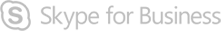





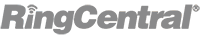
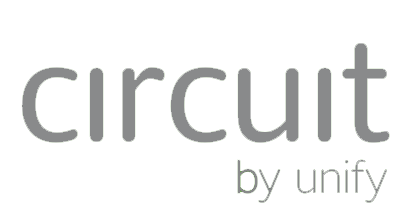

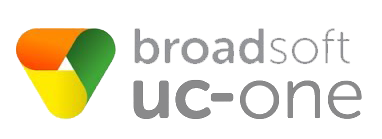


 Deutsch
Deutsch Français
Français Polski
Polski Español
Español English
English