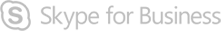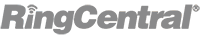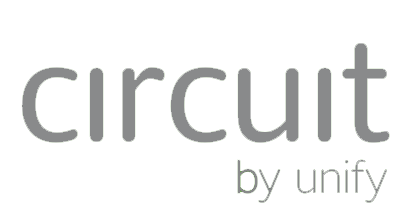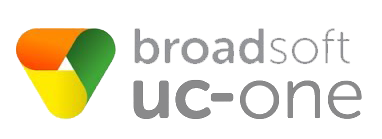Originally, the Embrava Blynclight supported Skype for Business, where the Blynclight would gather the user status from Skype for Business and physically display this status on the Blynclight using various different colors to denote if a user was busy with a call, in a meeting, focussing on a task, away from their desk or available to chat.
Now Microsoft has released Microsoft Teams which also has its own status platform separate to Skype for Business.
Microsoft is working on a direct integration between the Embrava busylight and Microsoft Teams so that the Embrava skype light can also display user status from Teams essentially providing the Microsoft Teams busy light.
Once this integration has been achieved the Embrava Blynclight will act as a Microsoft Teams busy light so that when the users status changes in Microsoft Teams so will the busy light indicator allowing surrounding employees to understand the availability of the worker.
Just recently, Microsoft has federated the status platforms between Skype for Business and Microsoft Teams so that if a user changes their status in Microsoft Teams, their Skype for Business status will also be changed. Also, if a user changes their status within Skype for so will their status in Microsoft Teams be changed automatically.

How this works is since the Embrava Blynclight already integrates with Skype for Business, once the user changes their status in Microsoft Teams the federation automatically changes the users status on Skype for Business which in turn changes the color of the bynclight – essentially providing the user with a Microsoft Teams busy light.
The Embrava Blynclight can now act a skype light and also Microsoft Teams busy light in the office which can be used to reduce interruptions in the workplace.
Another great use for this Microsoft Teams busy light is in agile workspaces. If you have deployed activity-based working, hot-desking or office hoteling within your office, this Microsoft Teams busy light can be used as an occupancy sensor that can check you in or out of a workplace. This desk reservation method is cutting edge since the Microsoft Teams busy light can not only display user availability but also desk availability in case a user has reserved a desk.
Because our Microsoft Teams busy light can provide desk reservation functionality it can also be used to locate users who are constantly moving around the office. Using EMS software or Space Connect wayfinding platforms, once a user arrives at a desk, our Microsoft Teams busy light can automatically determine who the user is and what desk they have arrived at and publish this information to EMS Software or Space Connect. When a user needs to find a colleague, they can use the deployed mapping system and receive real time location information on their colleagues so they can collaborate.

Not only will the Microsoft Teams busy light allow a worker to determine which desk a user is sitting at, it will also provide the presence of that user at the desk. So if the user is a on a call, the Microsoft Teams busy light will integrate into the wayfinding map to show that the user is on a call to indicate to the worker not to disturb the user. Similarly, if the user is away from their desk, the Microsoft Teams busy light will reflect this status on the wayfinding map so that the worker does not waste their time going to the desk when the user is not their but will rather wait until they become available before going to visit them at the desk.
Another powerful feature of our Microsoft Teams busy light is the use of the light in a contact center environment. The Microsoft Teams busy light is mounted at the cubicle of each agent and plugged into their PC. The Microsoft Teams busy light will then automatically display the status of the agent in all major contact center platforms so that the call center supervisor can understand the state of their contact center at a glance.
Our Microsoft Teams busy light can also be used to monitor the length of agent calls and display a different color light to highlight to a supervisor that the agent may be struggling with a call.
Alternatively, the agent can hit a hot key on their PC which automatically changes the color of the Microsoft Teams busy light indicating to the supervisor that the agent requires assistance.
Finally, our Microsoft Teams busy light can be used as a workplace analytics tool that can gather desk usage and anonymous staff presence data and pass this data to any 3rd party information store providing facility managers with powerful insights on how the workplace is being used.
For example, the Microsoft Teams busy light can easily determine how many desks are being used every day allowing a company to reduce real estate cost if it is found the a surplus of desks are being used.
Similarly, the Microsoft Teams busy light can determine if users are spending a time on a call or in meetings within workplace neighbourhoods that should be silent. Facility managers can then take the appropriate steps to ensure these neighbourhoods are kept quiet for those needs a silent space to focus on a task.